Noritsu Tech Tips
Tech tip #1
Save time with Multi-size Print Channels
From Advantix to Instagram
Remember the year 1996 when Kodak introduced APS film which took pictures in 3 different sizes? Noritsu invented a time saving feature - print channel programming that allows a size change with one quick click, without the need to swap papers or pull up the order twice.
Today, you have the advantage of printing orders with multiple sizes in half the time. This is even available for multiple paper roll sizes!
Here's how:
From EZController Main Screen: F - Management Tool - Print Channel.
Open a new channel and see settings below, in this case Paper 1 was set to 152(1).
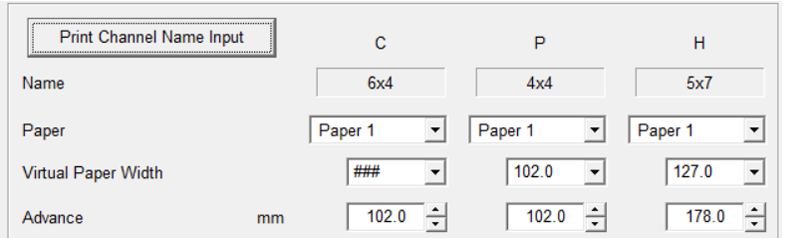
You can also print from multiple rolls of paper by setting different rolls as Paper 2 and Paper 3. In this case Paper 1 = 4-inch, Paper 2 = 5-inch, and Paper 3 = 6-inch.
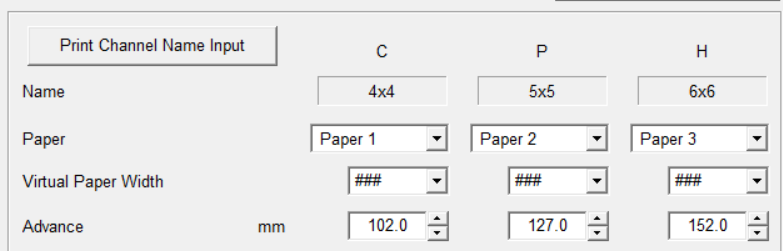
Here’s what it looks like when you print - all you need is one click to change the size!
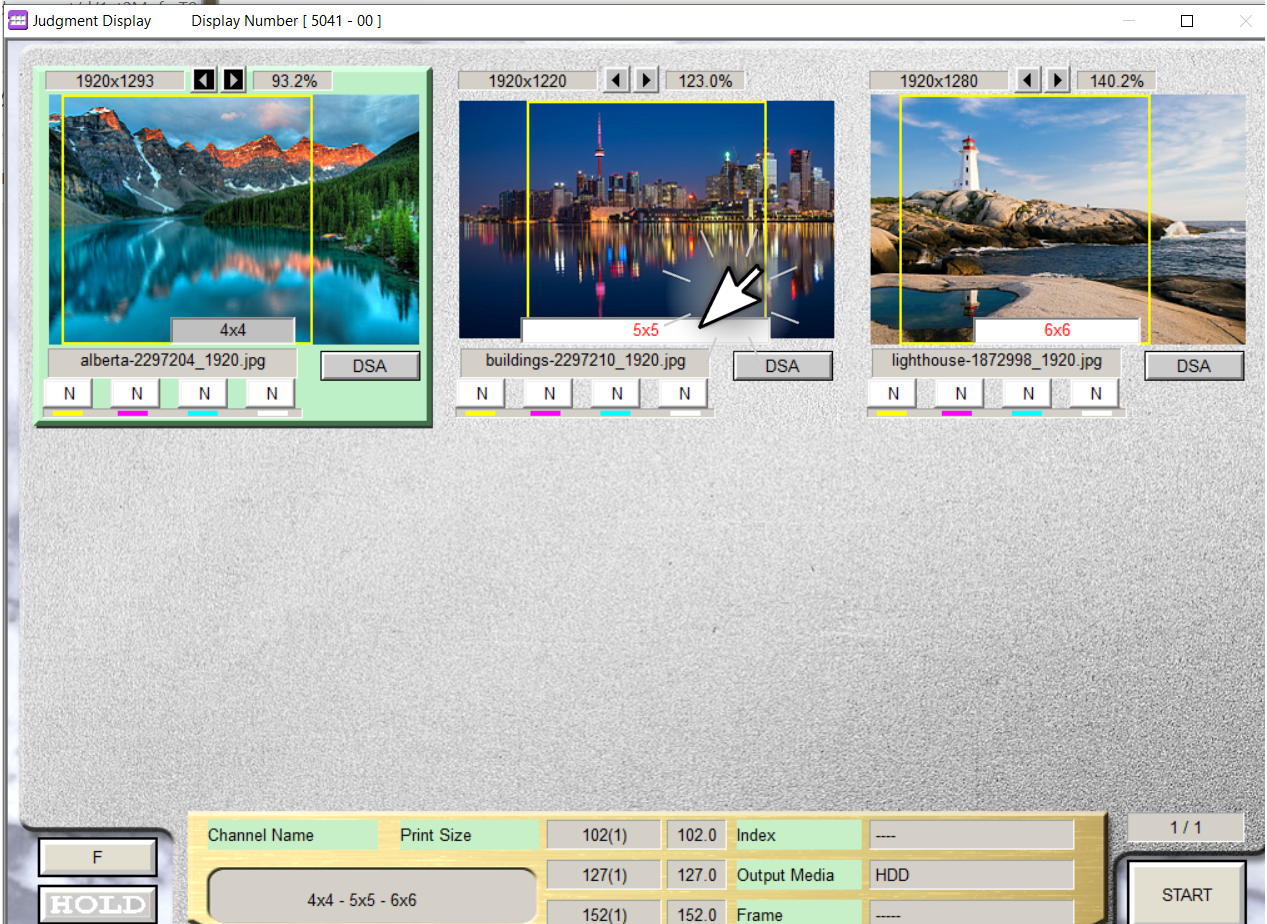
If you have any questions - our Technical hotline is here to help.
